Tails is an operating system that can be set up on most computers with either a DVD or a USB flash drive. Tails’ main goal is to protect users’ privacy and secrecy. It has a function that lets you connect to the internet without leaving any traces unless you want to. For enhanced privacy, all web browsing is directed through the Tor network, which helps in obscuring your internet activities.
When combined, VPN with Tails provides a powerful solution for those who are interested in safeguarding their digital identities. With this dual method, your internet connection will be encrypted, your location will be hidden, and your operating system will leave no trace, providing you with a full defense against a variety of threats that may be found or encountered online.

Table of Contents
Figuring out how VPN and Tails work together
When a VPN and Tails work together, they make a powerful tool for protecting your privacy and safety online. To fully understand how valuable this relationship is, you need to know how these two parts work together and what they can do for you when used together.
Read also: Nevada VPN 2024: Secure Your Nevada IP with Top Picks!
How VPN with Tails Work Together
Tails, as an operating system, is designed to leave no trace and anonymize your internet activities through the Tor network. However, Tor alone has its limitations, such as potential surveillance at the entry and exit nodes, and certain websites blocking Tor traffic. This is where a VPN becomes a crucial ally.
When you use a VPN with Tails, the VPN encrypts your internet traffic even more and hides where you connect to the Tor network. To put it simply, the VPN protects your data before it goes through the Tor network. Tor then adds its own layer of privacy. This mixture makes it very hard for other people to find out what you’re doing online.
The sequence typically goes like this: Your device → VPN (encrypts data) → Tor Network (anonymizes data) → Internet. This layered approach enhances both privacy and security.
Why using them together is beneficial
- Enhanced Anonymity: While Tails anonymizes your internet usage, adding a VPN in the mix hides your usage of Tails itself. It masks the fact that you’re using Tor, which can be particularly beneficial in regions where Tor usage may be monitored or restricted.
- Improved Security: The VPN’s encryption adds a further level of protection, which is especially important when connecting to the internet from public or unprotected Wi-Fi networks.
- Access to Restricted Content: Sometimes, using Tor alone can limit access to certain websites, as some services block known Tor nodes. A VPN can overcome these blocks by allowing you to choose from servers in different locations.
- Balanced Performance and Privacy: While Tor’s multilayer routing mechanism might occasionally slow down your internet speed, a VPN can assist in balancing this by delivering optimum server connections, depending on your VPN provider of choice.
The combination of a VPN and Tails is a powerful combination for anyone concerned about their online privacy and security. This combination not only optimizes the capabilities of both tools but also reduces their separate weaknesses providing an unequaled solution for online privacy and security.
Setting Up Tails for Enhanced Privacy
Setting up Tails effectively is a crucial step in enhancing your online privacy and security. This section provides a comprehensive guide to installing and configuring Tails, along with tips to maintain the utmost privacy and security while using it.
- Download Tails: Go to the official Tails website and get the most recent version of the Tails ISO file.
- Create a Bootable USB or DVD: From the downloaded ISO file, use tools such as Etcher or Rufus to make a bootable Tails device.
- Boot from the Tails Device: Restart your computer and choose the USB or DVD drive to boot from. This may necessitate modifying the boot order in your computer’s BIOS settings.
- Configure Network Settings: After Tails has started, you need to configure your network settings. If you’re using Tails with a VPN, make sure your VPN connection is active before connecting to the internet.
- Set Up a Persistent Volume: To keep some of your settings and files, Tails allows you to build a persistent volume on your USB device. This is optional, but highly recommended for frequent users.
- Update Tails: Check for updates on a regular basis to guarantee you get the most recent security fixes and features.
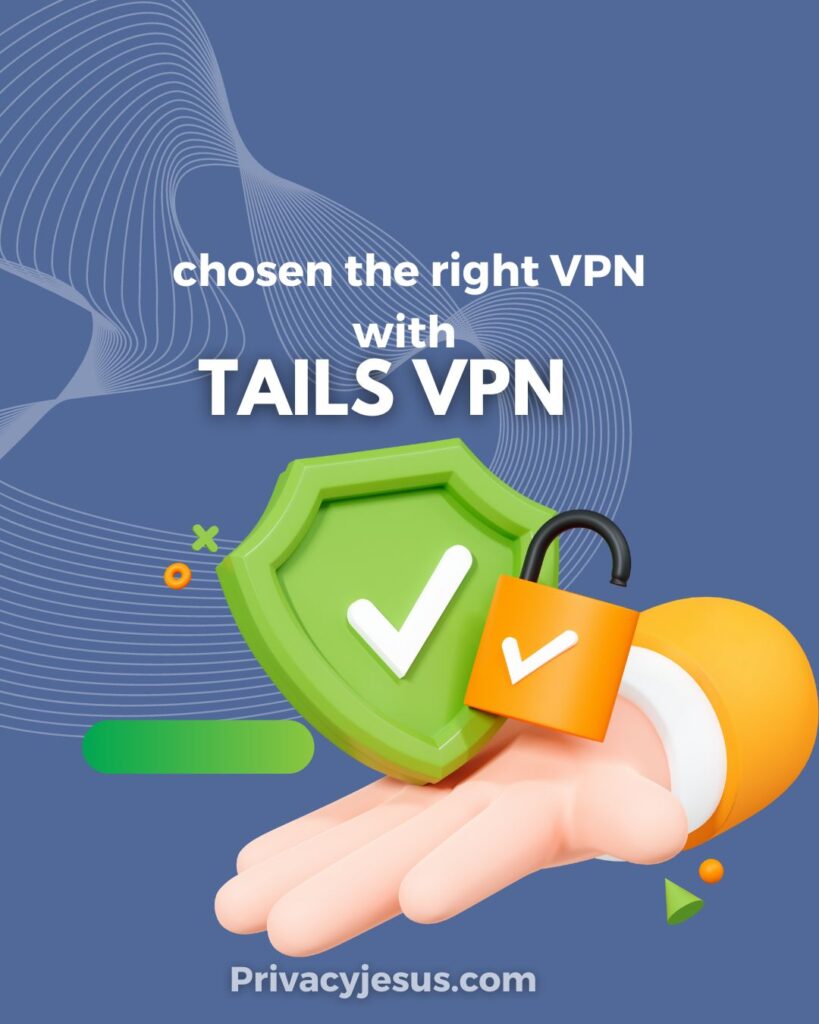
Tips for Maintaining Privacy and Security
- Use Strong Passwords: For various services and accounts, always use strong, unique passwords.
- Be Cautious with Persistent Storage: Be aware of what you store while utilizing persistent volume. Keep in mind that the objective is to leave no trace.
- Regularly Update Software: Keep Tails and your VPN software up to date to protect yourself from the latest attacks.
- Avoid Unnecessary Services: Disable or avoid utilizing services that are not necessary for your Tails activity, as they may expose your information.
- Practice Safe Browsing: Use caution while visiting websites and sharing information online.
- Use Encrypted Communication: For secure communication, use end-to-end encrypted messaging and email services.
- Shut Down Properly: Always properly exit Tails to guarantee that all traces of your session are erased.
Choosing the Right VPN for Tails
Choosing the right VPN to use with Tails is a very important choice that can have a big effect on your security and privacy online.
Factors to Consider When Selecting a VPN
- No-Logs Policy: Pick a VPN service with a strict no-logs policy. This makes sure that no one records or stores what you do online, so you can stay anonymous.
- Strong Encryption Standards: Look for a VPN with robust encryption protocols to secure your data from potential intruders and eavesdroppers.
- Tor Compatibility: Ensure the VPN is compatible with Tor, as this is essential when using it with Tails.
- Server Locations: You can get around geo-blocks and find a fast, stable connection more easily if there are many servers in different places.
- Speed and Reliability: A VPN should offer fast connection speeds and reliable performance, minimizing the impact on your internet speed.
- Kill Switch Feature: A kill switch is very important because it cuts you off from the internet if your VPN connection stops. This keeps your data safe.
- User-Friendly Interface: While Tails is designed for privacy, not complexity, a VPN with a user-friendly interface is beneficial, especially for those new to using VPNs.
- Customer Support: When you’re having problems or have questions about your VPN service, good customer service can be very helpful.
Recommended VPN Services for Tails Users
- NordVPN
- Special Features: Split tunneling, protected DNS queries, kill switch feature
- Clients Supported: Wide range including Windows, MacOS, Linux, iOS, Android
- Number of Servers & Locations: 5,200+ across 60 countries
- ExpressVPN
- Special Features: Split tunneling, bypassing ISP throttling, built-in threat protection
- Number of Servers & Locations: 3,000+; 160 locations across 94 countries
- Surfshark
- Cost: Affordable options with different plans
- CyberGhost
- Notable for its user-friendly interface and a range of privacy features.
- PureVPN
- It is known for having strong security features and a large number of server networks.
Read also: Are VPNs Worth It? 2024 Insights on Secure Browsing
To get the most out of your VPN experience with Tails and protect your privacy and security online, keep these things in mind. The right VPN, when used together with Tails, can provide an exceptional level of security and anonymity online.
Optimizing Security and Anonymity with Tails and VPN
To stay anonymous online and improve your digital security, it takes more than just a VPN and Tails. It involves practicing best practices that maximize privacy and understanding advanced settings.
Advanced Settings and Practices for Maximum Privacy
- Configure VPN Settings: Adjust the settings in your VPN for optimal security. This may include choosing the strongest encryption protocol available, enabling the kill switch feature, and selecting DNS leak protection.
- Use Bridges in Tails: If accessing Tor is challenging due to network restrictions, use Tor bridges in Tails. These are less-known entry points to the Tor network, making it difficult for ISPs to block your access.
- Regularly Update Tails: To make sure you get the most recent security fixes and features, keep your Tails system updated. This helps in the defense against recently found problems with security.
- Encrypt Your Communications: Use end-to-end encrypted messaging and email services for all your communications. This adds a layer of security to your conversations.
- Use HTTPS Websites: Always ensure you’re browsing websites with HTTPS, which indicates that the connection between your browser and the website is encrypted.
- Disable JavaScript When Possible: JavaScript can be exploited to reveal your real IP address, even when using Tor. Disable it in the Tor browser when maximum privacy is needed.
- Customize Tor Browser Security Settings: Increase the security level in the Tor browser for enhanced protection, but be aware this might break some websites.
Avoiding Common Threats and Vulnerabilities
- Avoid Downloading Suspicious Files: Be cautious about downloading and opening files, as they can contain malware that compromises your privacy.
- Beware of Phishing Attempts: Avoid phishing websites and emails that attempt to steal your personal information.
- Do Not Use Personal Accounts: Avoid logging into personal accounts that can link your anonymous Tails session to your real identity.
- Be Cautious with Browser Extensions: Avoid adding browser extensions, as they can interfere with Tor’s privacy features and potentially leak information.
- Avoid Mixing Anonymous and Regular Browsing: Keep your anonymous activities (using Tails and VPN) separate from your regular browsing activities.
By following these advanced settings and practices, as well as being aware of frequent threats, you may considerably improve your security and anonymity when using VPN with Tails. This organized strategy guarantees that you are fully utilizing the defensive features of these technologies, protecting your online presence from a variety of risks.
Applications and Benefits
In a variety of settings, the combination of VPN with Tails provides critical privacy and protection. Understanding these applications and their benefits might help users understand the use and necessity of these technologies.
Scenarios Where VPN and Tails Provide Crucial Privacy
- Journalists Working in Sensitive Environments: Journalists often work in politically charged environments where internet monitoring is common. Using VPN with Tails can protect their sources and research from unauthorized access and tracking.
- Activists Under Surveillance: Activists fighting for different causes can talk to each other and plan events without worrying about being caught using VPN and Tails, especially in places where the government is strict.
- Whistleblowers Exposing Wrongdoings: Whistleblowers require an extremely secure environment to share sensitive information. VPN and Tails can ensure their communications remain anonymous and untraceable.
- Researchers Handling Sensitive Data: Researchers dealing with confidential data can use VPNs and Tails to safeguard their findings from cyber threats and ensure the integrity of their research.
- Individuals Concerned About Personal Privacy: Everyday internet users who are concerned about personal privacy can use VPNs and Tails for general browsing to protect themselves from tracking, profiling, and cybercrimes.
Navigating Legal and Ethical Considerations
When using tools like VPN and Tails, it’s crucial to understand the legal and ethical considerations involved.
Understanding the Legal Framework Around VPN and Tails Usage
- Legal Status of VPNs: It is allowed to use a VPN in most countries. However, VPN use is limited or banned in some countries, usually because of worries about national security. You should know the rules in your country and any other place you might visit.
- Tails and Anonymity Tools: Like VPNs, tools that provide anonymity, such as Tails, are legal in most parts of the world. However, their use can be viewed with suspicion in certain jurisdictions, especially if used in conjunction with other privacy tools.
- Compliance with Local Laws: Always check to see if using VPN and Tails is against the law where you live. These tools are meant to protect your privacy and safety, so you shouldn’t use them to do anything wrong.
Ethical Considerations and Best Practices
- Responsible Use: Use VPN and Tails responsibly. They are powerful tools for privacy and security but should not be used to harm others or engage in unethical activities.
- Respecting Privacy: As you fight for your privacy, remember to protect the privacy of others as well. A moral way to use these tools is to respect other people’s rights and privacy.
- Transparency in Journalism and Activism: For journalists and activists, using tools like VPN and Tails can be crucial for protecting sources and sensitive information. However, it’s important to balance this with the need for transparency and accountability.
- Avoiding Malicious Activities: Do not use VPN and Tails for hacking, distributing malware, or other malicious activities. The ethical use of these tools is centered around protection, not harm.
- Educating Others: Share your knowledge about the legal and ethical use of these tools with others who might benefit from them. Educating others about privacy and security contributes to a more informed and secure online community.
Conclusion
VPN and Tails offer a powerful combination for ensuring online anonymity and protecting against various cybersecurity threats. The combination of these tools provides a robust solution for individuals concerned about their digital footprint, from journalists and activists to everyday internet users.
Moreover, understanding the legal and ethical considerations surrounding their use is paramount in utilizing these tools effectively and responsibly. With ever-changing threats to internet privacy, staying informed about emerging trends and how tools like VPN and Tails adapt to these changes will be vital.



